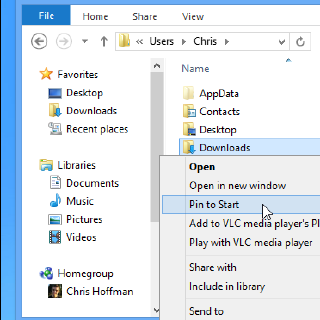
Pin anything to the Windows 8 start menu
This little hack allows you to pin anything to your Windows 8 (or RT) start menu.
-
First we need to create a registry file; open Notepad
-
Copy and paste the following into notepad
Windows Registry Editor Version 5.00 [HKEY_CLASSES_ROOT\*\shell\pintostartscreen] "MUIVerb"="@shell32.dll,-51201" "NeverDefault"="" "Description"="@shell32.dll,-51202" "MultiSelectModel"="Single" [HKEY_CLASSES_ROOT\*\shell\pintostartscreen\command] "DelegateExecute"="{470C0EBD-5D73-4d58-9CED-E91E22E23282}" -
Go File > Save As …
-
Save as
PinToStartGack.reg -
Now, open the location you saved the
.regfile and double click it. When prompted if you wish to continue click Yes -
You can now right click any file or folder and select ‘Pin to Start’
How to undo the change
- Open regedit (
Win + R) - Go to
HKEY_CLASSES_ROOT\*\shell\ - Delete the
pintostartscreenkey
